This week, UIE writes about the best team collaboration practices in Perspectives over Power: Habits of Collaborative Team Meetings. I can't agree more. I remember when I first started in this field, at its worst brainstorming consisted of the project leader standing at the front of the room trying to coax ideas out of a team that was variously bored, distracted, or at a loss.
I never looked forward to these meetings, especially when I became a Creative Director and was supposed to lead them. They were often painful and disorganized. Even when they were at their best, they were chaotic: the most lively brainstorm meetings consisted of people talking over each other, competing for the white board, and arguing endlessly about unimportant topics. We often walked away exhausted and without a clear idea of how the ideas would be used.
When I learned about the KJ Technique at a UIE Conference in 2003, I was impressed with this tool, which allows teams to generate and organize lots of ideas and move very quickly as a team without a lot of arguing and without the effect of the most senior people drowning out the least senior people.
Later, I learned about ideation techniques such as the design studio and Jeff Patton taught me his process for user story mapping. As I discovered these techniques, I was relieved to find these more structured tools were more effective in engaging a team and generating good ideas that could be used in furthering a project's goals.
Over the past years in which I've facilitated countless of these kinds of ideation workshops with clients and design teams using these more structured techniques, I've seen that they achieve a few important goals:
- They generate actionable ideas: Because these tools create structured outputs and encourage team discussions of these outputs, it's easy to use the ideas that are generated. For example, with a design studio, the process moves the team closer and closer to actionable design ideas that can be translated into wire frames and designs.
- They get people engaged: I can't tell you how many times I've been in so-called "collaboration meetings" in which a majority of the participants are on their computers and phones and providing very little value. These types of tools make it very obvious when participants aren't pulling their weight in an ideation meeting, and in my experience, there's a better rate of participation of team members because of this. More people participating means you get better ideas, and from a variety of team members (not just designers, but also project managers, account folks, and others who have valuable points-of-view).
- They create buy-in: When clients and internal team members participate in idea creation and can witness a clear and ordered process for how ideas become reality, it's amazing how smoothly the rest of the design process goes. Transforming stakeholders into contributors allows them to see how the design emerges and means that there are fewer "left-field" questions or random opinions that can derail good designs in later design meetings.
This, to me, is the most valuable aspect of collaborating with clients and stakeholders. Keeping them engaged means they have a stake in the design I'm creating, and they understand why and how we have made the decisions we've made. Not only does this make the design process go well, but it provides value to these stakeholders, because when I'm out of the picture, they have a deep and meaningful understanding of what we've created for them and can communicate that understanding to others within their company.